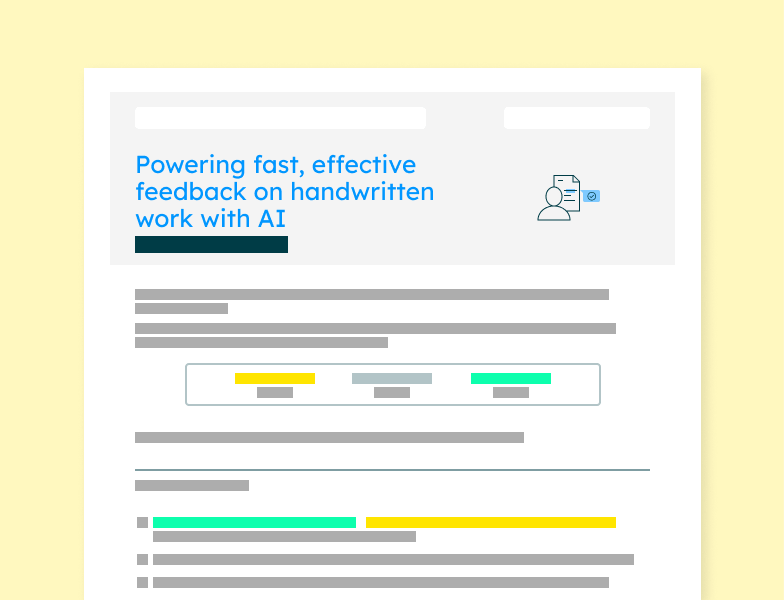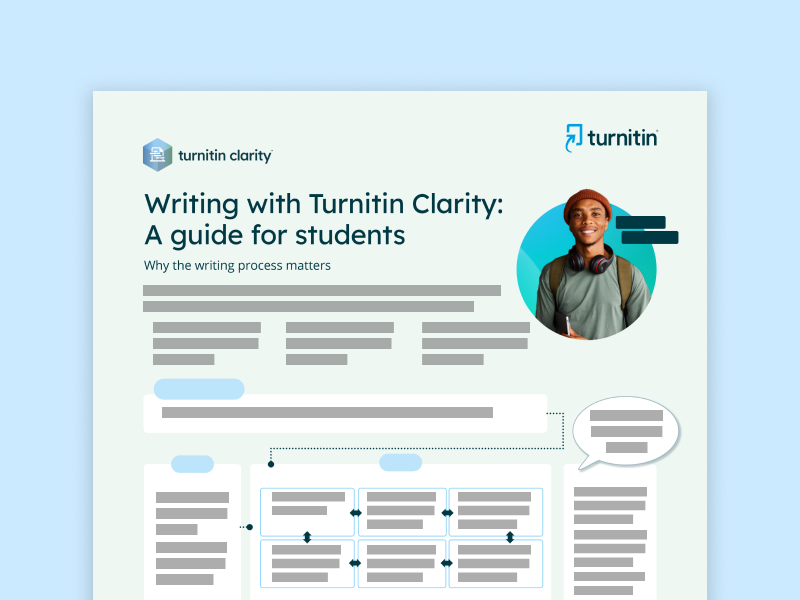Assess on paper. Grade digitally with Paper to Digital
Combine the flexibility of handwritten assessment with the power of digital for faster, fairer grading and feedback.
Strengthen student success and educator efficiency
Grade handwritten assignments
Extend the assessment types supported in Turnitin Feedback Studio to accommodate paper-based assessments and short answer, multiple choice, and handwritten diagrams or equations.

AI-assisted grading and feedback
Accelerate feedback loops by using AI to cluster like responses to grade all at once, and inform students’ next steps for learning. Dynamically update scoring and apply it retroactively to previously graded work to ensure consistency and fairness.

A seamless part of Turnitin Feedback Studio
As an add-on to Feedback Studio, administrators can enable Paper to Digital with the flip of a toggle without any lengthy set up or integration modifications.

How Paper to Digital transforms grading
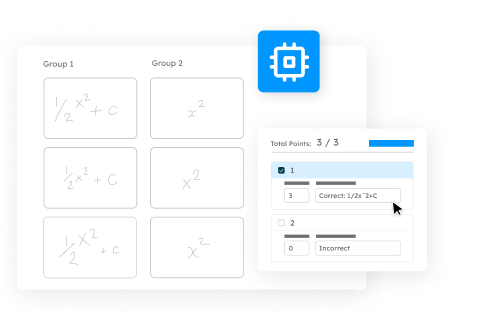
AI-assisted grading and answer grouping
Automatically group similar answers to a question and provide feedback to multiple students simultaneously.
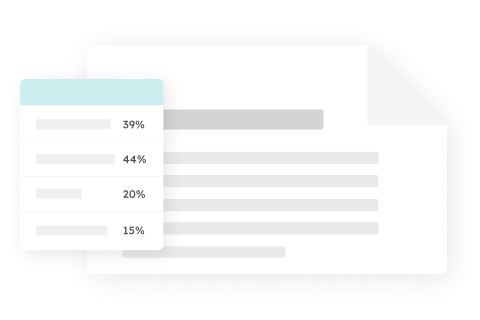
Dynamic scoring
Grade quickly and consistently with dynamic scoring that updates retroactively.
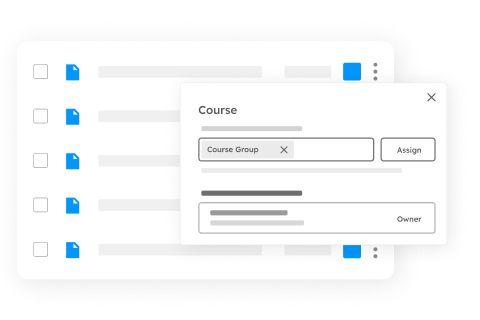
Automatic roster matching
Instantly link student assignments to your course roster, freeing up time for what matters.
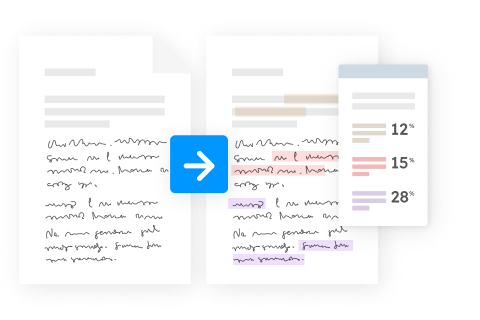
Digitize all student work
Grade all assessments including handwritten as paperlessly as desired, whether online, in-class, or hybrid.
See the power of Paper to Digital
Watch how you can bring speed, accuracy, and insights to your grading process, with Paper to Digital.
Ready to talk? Chat with an expert.
Schedule a callLearn more about enhancing grading and feedback
Explore more Turnitin solutions
We offer a variety of flexible integrity and assessment solutions to meet your needs.
Ready to talk? Chat with an expert.
Your Paper to Digital questions answered
Collapse all
How does Paper to Digital work?
Paper to Digital allows educators and students to easily upload scanned handwritten work, automatically splitting bulk files into individual submissions. Using Optical Character Recognition (OCR) technology, it accurately matches each submission to the corresponding student on the roster, eliminating mix-ups. AI-assisted grading, answer grouping, and horizontal grading further streamline the process by grouping similar answers together across various assignment types, enabling instructors to provide feedback to multiple students at once and avoid repetitive grading tasks.
How can my institution access Paper to Digital?
As an add on to Turnitin Feedback Studio, Paper to Digital is available both via the Turnitin website and through your chosen Learning Management System (LMS). Paper to Digital is enabled with the flip of a toggle without lengthy setup, ensuring you can get started quickly and receive centralized support. If you use an LMS integration to access Feedback Studio, you must upgrade to LTI 1.3 to benefit from Feedback Studio’s new features. This upgrade will provide enhanced functionality, improved security, and a better integration experience.
How does Paper to Digital eliminate grading bias?
We know that grading practices can be vulnerable to bias due to factors such as grading fatigue. By standardizing assessment practices, Paper to Digital ensures that all students receive fair evaluations. Horizontal grading by question enables instructors to provide feedback to the same question across multiple students simultaneously. It also helps ensure that student information and other answers on their submission are not visible, allowing for greater objectivity in evaluating how all students respond to each question.
Does Paper to Digital allow for multiple graders?
Yes! Paper to Digital supports collaborative grading and provides the flexibility to split work between a group of markers while ensuring accuracy and consistency. Its capacity for horizontal grading facilitates alignment in grading criteria, standards, and practices, minimizing discrepancies that may arise from individual grading styles or interpretations of assessment criteria. Paper to Digital ensures there's no overlap when grading, whether synchronous or asynchronous, always progressing to the next ungraded submission.
Can Paper to Digital support academic integrity in assessment?
Paper to Digital is designed to support accountable and informed actions. It creates secure, digital copies of students' original submissions, enabling instructors to easily reference and verify them, identify any alterations made post grading, and ensure the validity of assessments. Auto grouping and horizontal grading capabilities help detect anomalies or trends in student responses. For example, by systematically analyzing submissions, instructors can identify irregularities such as a group of questions that are suspiciously similar or wrong in the same way, which can flag possible student collusion.