
Transform grading into learning with Gradescope
Gradescope is the grading platform that dramatically improves grading and feedback for paper-based work, offers flexible assessment solutions, and provides valuable insights.
Unlock the benefits of Gradescope

Deliver high-quality assessment at scale
Enable seamless assessment delivery and grading across paper and digital formats, providing timely, focused feedback that caters to diverse student needs in classes of any size.

Accelerate the grading and feedback process
AI-assisted answer grouping enables educators to deliver faster, more actionable feedback, leading to improved student engagement and learning outcomes.

View student learning trends in real time
Equip your institution with actionable insights into student performance, enabling data-driven decisions that ensure consistent feedback and support student success.

Support grading flexibility across all subjects
Support a variety of assignments, from structured to variable-length, giving your institution the power to reduce complexity with one solution across all departments.

How Gradescope transforms the grading experience
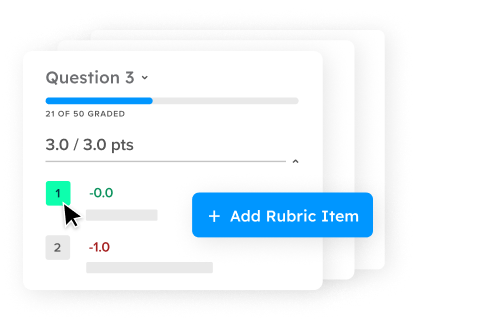
Dynamic rubrics
Built in advance or created on the fly, rubrics can be constructed collaboratively and adjusted at any time. Give detailed student feedback with just one click.
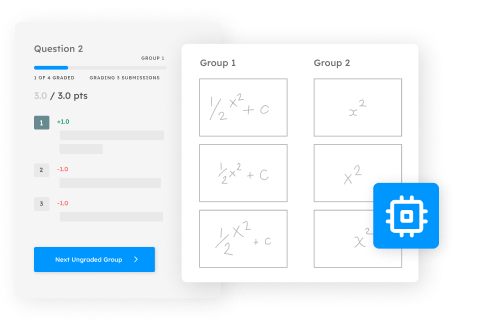
AI-assisted grading
Leading-edge AI technology automatically groups similar answers, eliminating redundant steps and enabling higher quality, more consistent feedback.

Question and rubric level statistics
Detailed analytics help instructors get a clear picture of student performance and address potential roadblocks in real time. Aggregate data for department-level metrics.
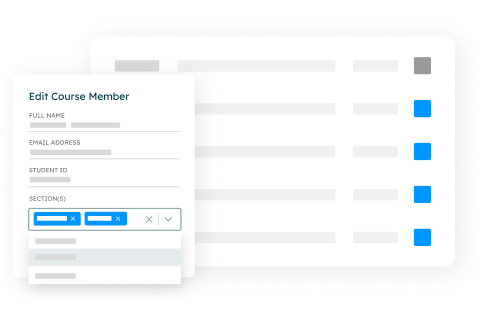
Streamlined assessment management
Manage student rosters, access, assignments, submission windows, statistics, and more by section to meet the needs of even your largest courses.
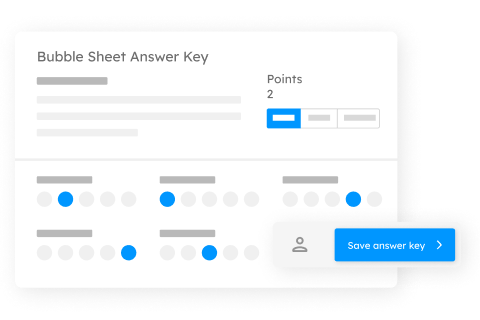
Bubble sheet exams
Create versioned, multiple choice exams that are automatically graded once student submissions are uploaded, complete with advanced statistics.
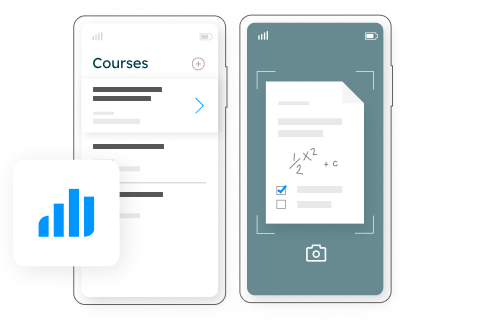
Student mobile app
Gradescope’s mobile app allows students the option to upload assignments from their phone for increased flexibility and convenience in their workflow.
Ready to talk? Chat with an expert.
Schedule a callChoose the Turnitin Gradescope plan that works for you
Basic plan
Dynamic rubrics and question-by-question grading
Assignment statistics and data export
Access to the student mobile app
Institutional plan
Collaborative grading (multiple staff members) and anonymous grading
AI-powered grading and AI-powered roster matching
All assignment types, including programming, online, and bubble sheets
Advanced rubric functionality, including the ability to import rubrics, create them before submission, and create rubric item groups
Administrator dashboard
“The faculty have really taken Gradescope on board and my colleagues have said it is brilliant and is making our life much easier.”
Dr. Alison Voice, Senior Lecturer in Physics, Faculty of Engineering and Physical Sciences, University of Leeds
Who Gradescope supports

Students
Students receive faster, more meaningful grading, thanks to Gradescope’s digital grading and personalized feedback. Consistency across assessments ensures a level playing field for every learner.

Instructors
Instructors can cut grading time by up to 80% with Gradescope and easily coordinate between professors, graders, TAs, or instructors anywhere and anytime. Pinpoint knowledge gaps and address individual and class-wide needs.

Administrators
Enable instructors to easily sync rosters and grades between Gradescope and the LMS for any course size, increase data security, and determine how students, courses, and departments perform over time.
Seamless integration with your institution’s ecosystem
Gradescope is specifically designed to be modular and extensible, meaning that we work with the most common LMS systems and technical environments in use at your institution. Through LTI integration, Gradescope connects with Canvas, Blackboard, Brightspace, Moodle, Sakai, and more. Ease the logistics of roster updating and external gradebook syncing, and enjoy peace of mind that Gradescope is LTI 1.3 & SSO available and SOC2 and GDPR compliant.
Ready to talk?
Chat with an expert.
Your Gradescope questions answered
Collapse all
How does Gradescope increase grading efficiency and save instructors time?
Gradescope empowers instructors through digitized workflows that reduce repetitive grading tasks and accelerate quality student feedback. Answer grouping lets you form and grade groups of similar answers rather than grading student answers individually. AI-assisted answer grouping can automatically form suggested groups of short-answer and multiple-choice questions for your review, along with automatic grading of bubble sheets once student submissions are uploaded. Keyboard shortcuts help instructors cut grading time even further, while dynamic rubrics make collaborative grading efficient and enable fast correction of grading errors retroactively. Recover valuable time that faculty can channel into teaching and lesson planning.
Does Gradescope support paper-based assessment, including students’ hand-written or drawn answers?
Yes! Gradescope makes it simple for educators to digitize grading for all paper-based assessments and student submissions, including handwritten answers and diagrams. The online grading platform offers easy bulk scanning for instructor-uploaded, paper-based assessments in addition to supporting student uploads of their work. Annotation tools allow for feedback flexibility and depth to aid student understanding. Once submissions have been graded, send grades to students or export them to your own grade book. With Gradescope, you can eliminate paper shuffling and easily capture assessment data for accreditation purposes and continuous improvement.
What is involved in setting up Gradescope, and what is the learning curve?
You’d be surprised by how quickly you can get up and running with Gradescope. Instructors can instantly create a Gradescope account, sync with their LMS, and upload assignments in various formats to grade their way. Access our training resources, including tutorials and live support, to ensure a smooth experience for educators and students. An institutional license unlocks the full power of Gradescope, with flexible integration options to fit different teaching environments. You’ll also gain access to a dedicated team to support a tailored rollout and adoption growth over time, including training for administrators and instructors. Thanks to an intuitive interface and automation in our grading platform, customers report a minimal learning curve.
How does the Gradescope workflow promote equity in student assessment?
The Gradescope grading platform eliminates unintended bias during grading, supporting instructors to improve grading consistency and provide better feedback to all students. In grading by question rather than grading by user, Gradescope hides student names, email addresses, and other identifiers in the grading workflow to prevent unintentional viewing of identifying student information. Harness its time-saving capabilities to combat grading fatigue that can lead to inconsistent grading, and utilise the Dynamic Rubric feature during collaborative grading to create a reliable, real-time standard for all students.
How can Gradescope’s data analytics highlight and drive student learning?
Gradescope gives educators immediate and actionable insight into student progress while surfacing data that can guide long-term curricular improvements. Understand student learning trends with Gradescope’s per-question and per-rubric item analytics to pinpoint which concepts were mastered by individual students and across cohorts and which were misunderstood. Use these insights to inform more targeted feedback and refine instruction and assessment methods to align with key learning objectives. Meanwhile, dashboard access in our grading software enables administrators to track courses and instructors in Gradescope and see up-to-date data on enrollments, courses, submissions, and more.




